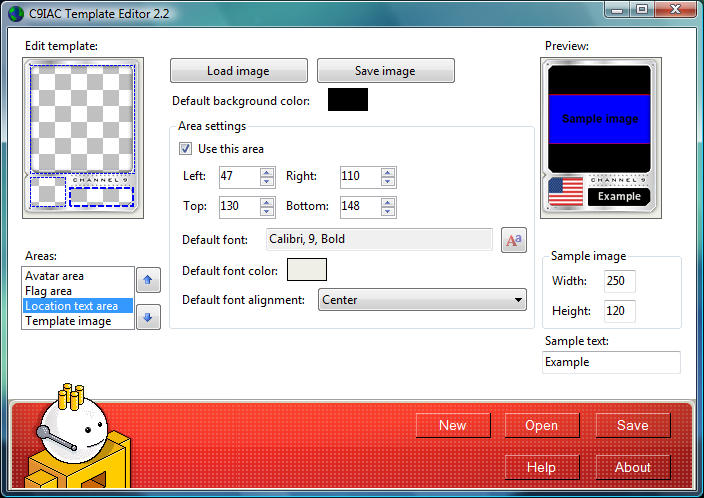The International Avatar Creator was used to create an avatar for Channel 9 using a custom template
that optionally indicates your location using a flag and text. This style of avatar was introduced by forum user Jamie,
and most of the templates were created by him.
The International Avatar Creator was made back in 2005, and Channel 9 no longer has forums. The international
avator creator is only provided for historical resasons.
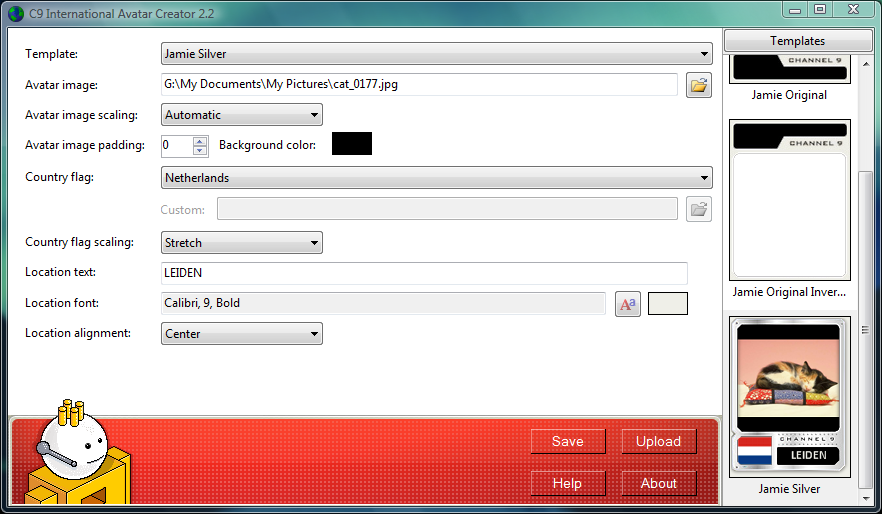
Template Editor
Use the Template Editor to create custom templates that can be used with the International Avatar Creator to create
avatars. It is no longer possible to upload templates to this website.
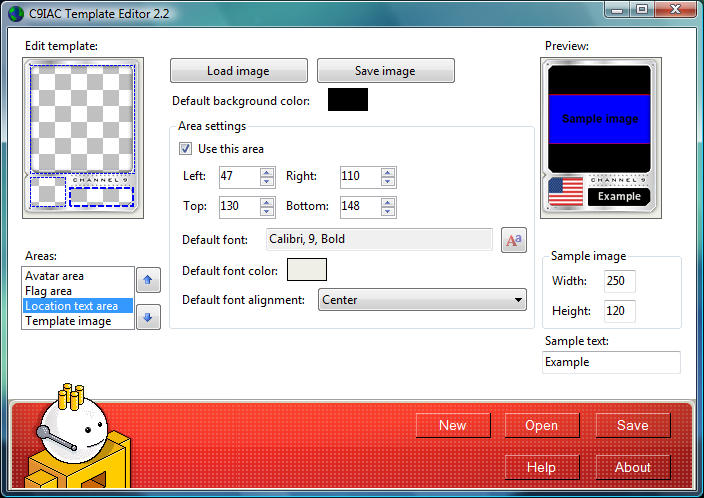
Version History
Version 2.2
- Improved support for Windows Vista, including the Segoe UI font and Vista's new common file dialogs.
- Improved DPI independence for better usability on high DPI displays.
- The default font for the location text on avatars is now Calibri, if available.
- The list of installed templates is always sorted for display.
- On the templates dialog, you can select multiple templates to delete more than one template at once.
- You can now select the template for your avatar using a dropdown list as well as the old method of clicking on
the image.
Version 2.1.1
- Fixed: the C9IAC crashed when downloading more than one template at once using the load
from web functionality.
Version 2.1
- New template format, which features:
- Ability for templates to selectively use or not use a flag and location text.
- Ability to specify default background color.
- Ability to specify the relative drawing order of the avatar image, flag image and
location text, which is useful if they overlap.
- New Template Editor UI.
- Template Editor can save in both the old and new template format.
- Template previews added to the web template dialog.
- Improved change log.
- Replaced the Channel9 link in the about dialog with a link to the C9IAC website (Channel9
can still be reached by clicking the 9 Guy image on the main window).
- Fixed: C9IAC would crash immediately if enforcing of FIPS compliant security algorithms
policy is enabled.
- Fixed: Templates would not be stored in the user templates if write access to the
global template folder is denied.
- Fixed: Renaming templates included the "(user)" suffix in the old name in the rename
prompt for user templates.
- Fixed: The application crashed if launching the browser failed (for launching Channel9,
the help file or the Template Library).
- Fixed: Duplicate templates not always recognised.
- Fixed: Web loading did not check for duplicate templates.
Version 2.0
- Completely redesigned UI
- Select your flag from a list (or use a custom one) which is automatically initialized
to your location.
- Upload your avatar directly to your Channel9 account.
- Brand new online Template Library where you can find templates made by others and
upload your own, which can be accessed from inside the C9IAC using the "Load from
web" button on the templates dialog.
- New Template Editor allows you to easily create and modify templates.
- Added actual size scaling option for the images.
- Added ability to rename templates.
- Added ability to drag/drop urls and images from your browser onto the avatar and
flag image text fields.
- Added caching if the avatar or flag image come from the web so they don't need to
be downloaded every time a change is made to the avatar.
- Improved icon removes the light colored pixels that could be seen on the edge of
the globe against certain backgrounds.
- Improved error handling including error reporting.
- Fixed: Templates dialog did not update the template list if changes were made while
it was not active.
- Fixed: Font resize warning was displayed repeatedly while typing the location text.
- Fixed: Ctrl-A does not work in the text fields.
- ClickOnce deployment.
Version 1.2
- Adjustable jpeg image quality.
- Fixed ChangeLog resizing and missing scrollbars
- Fixed repeated error message when switching templates after selecting an invalid
avatar or flag image.
- Fixed wrong template image remaining when an invalid template is selected.
- Fixed preview window not properly sizing for width.
- Fixed spelling error in the TemplateUtil usage information.
- Fixed overwriting of user settings with template defaults when changing templates.
- Removed preview button: preview is now updated automatically when changes are made.
- Fixed duplicate error message when the help file is missing.
- Added the ability to change the order of templates by dragging the listbox or using
alt-up/alt-down.
- Fixed template name not fully shown for long names.
- Added an installer.
Version 1.1
- Prevent loading the same template twice.
- Added support for image scaling.
- Added template ability to specify image scaling and font defaults, and the order
of drawing the images.
- Added template management form.
- Added ability to load templates from the web (thanks to Stitch 2.0).
- Added template height restriction.
- Updated documentation.
Version 1.0.0.6
- Fixed non-numerical and negative padding bug.
- Added persisting of selected custom colors between application sessions.
- Added support for specifying text-alignment (support for default alignment in template).
- Modified help functionality to use a html file.
- Added the ability to have the template added to the templates folder when loading
a template.
- Added Change Log link to the about box.
- Several error handling improvements.
Version 1.0.0.5
- Improved size management for the preview window.
- Disallow saving unless all required pieces (flag, avatar, country) are present.
- Added About and Help dialogs.
- Fixed flag image resizing.
- Added automatic font resizing.
- Added support for setting the font colour.
- Added support for single file templates (image embedded in xml)
- Added support for loading templates from a file through the UI.
Version 1.0.0.4
- Added xml-based template loading with UI support (thanks to Minh)
- Made the form resizable (needed since the template height can be variable)
- Added version information to the form (this should be replaced by an about box in
future versions)
- Limited the padding to two characters.
- Fixed non-truetype font crash.
- Used a bit nicer text for the font.
- Better error handling.
- Disallow country text that doesn't fit.
Version 1.0.0.3
- Use bilinear filtering for image scaling
- Added configurable template through app.config
Version 1.0.0.2
- Added ability to drag/drop filenames onto the textboxes.
- Added ability to use a URL in place of a filename for both flag and avatar image.
- Added ability to save as bitmap.
Version 1.0.0.1
- Fixed requirement of avatar images in current directory.
Version 1.0


![]()