

Uryuomoco is the language spoken by the Uryuom aliens in the web comic El Goonish Shive. The language was created by Dan Shive, and I take no credit for its creation. The English/Uryuomoco Translator was based on the guide by William McMillian.
Uryuomoco yuc um ozglonori seer rumtauto, umja yuc u gocgunomg geh cho slougyubo tomyuac eh yugc slougel Dan Shive.
This translator is a downloadable version of the online translator.
The English/Uryuomoco Translator comes in two versions, a graphical (GUI) version and a command-line version. If you don't know which you should use, you probably want the graphical version.
In both the command line and graphical version, if you wish to have a word appear in the result text untranslated you can enclose the text in square brackets [ ]. So if you provide the input "Gun of [Tedd]" this will result in the Uryuomoco output "Tam eh Tedd". This is particularly useful for names. It works for both directions of translation.
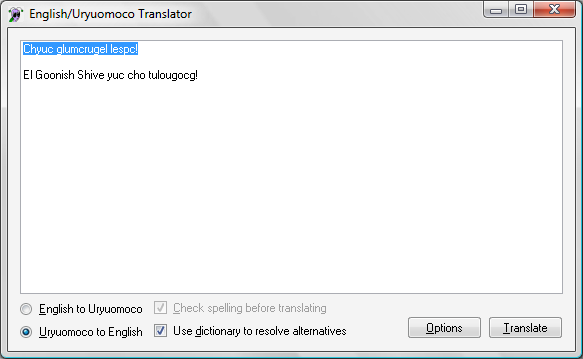
You will be presented with a single screen with an input field. Simply type the text you want to translate into that field, use the options in the bottom-left of the screen to select translation direction (English to Uryuomoco or Uryuomoco to English) and other translation options, and then click "Translate".
Sometimes a single word can be translated in multiple ways. When this happens, these words are underlined in the translated text, and you can right-click them to select different alternatives. When the translation is to your satisfaction, click the "Finish" button to continue using the translator.
The amount of words that have alternatives for an Uryuomoco to English translation can be greatly reduced by selecting to use a dictionary to resolve the alternatives.
When doing English to Uryuomoco translation, you can choose to check the spelling of your text before translation. Regions of text that are excluded from the translation by enclosing them in [ ] (as indicated above) will also not be checked for spelling.
You can set additional options and view information about the English/Uryuomoco Translator by clicking the "Options" button.
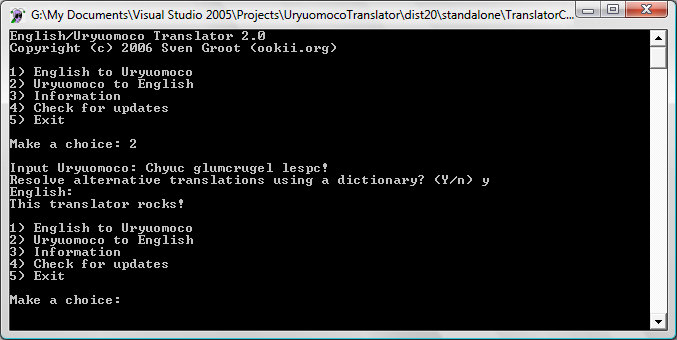
You can select whether to translate from English to Uryuomoco or vice versa, and will then be prompted for input.
When a single word has more than one possible translation, all alternatives are listed in the result text, enclosed in parentheses. For instance, when you translate the Uryuomoco word "seer" (without using a dictionary to resolve the alternatives), the output will be "(chol|cool)", meaning the translation can be either "chol", or "cool".
You can also use the command line version to translate plain text files. For information on how to do this, start the translator by typing TranslatorCmd.exe -? at the command line.